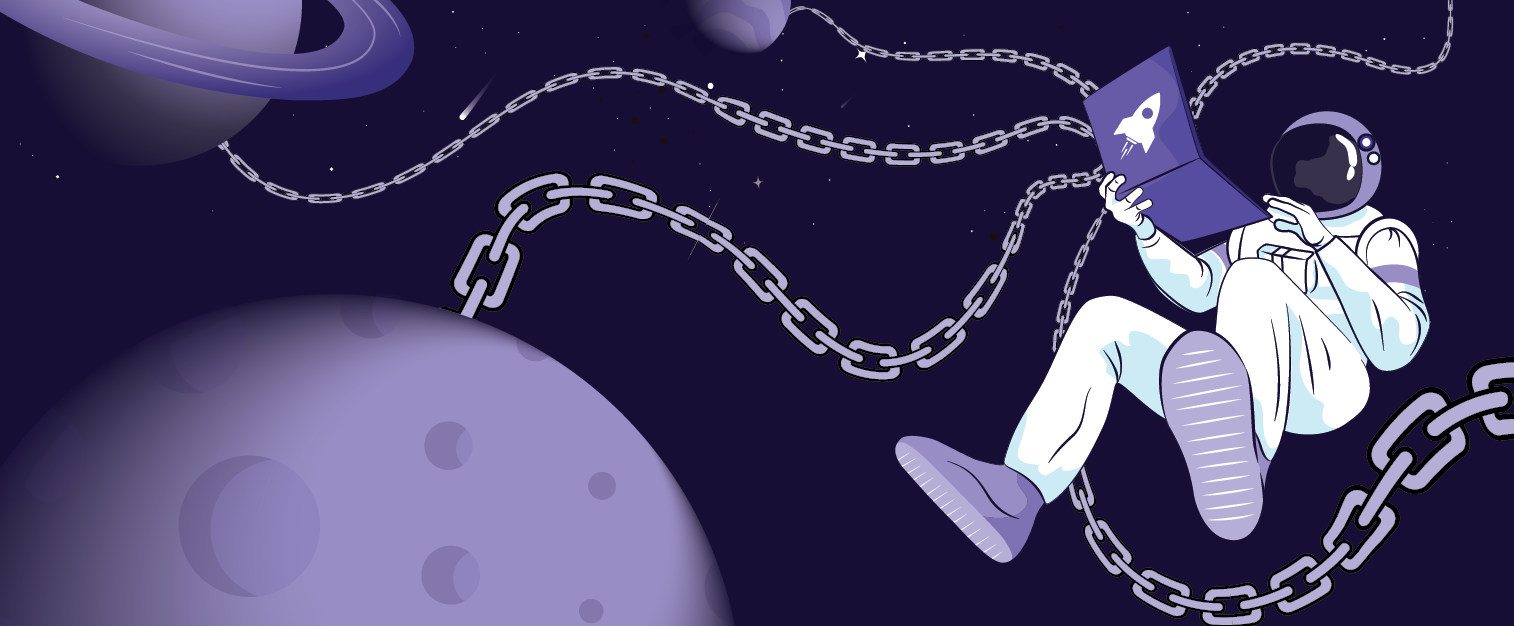Sending your data to our servers, please wait...





Oops... No results found.
Please try a different search phrase.
Remote Culture 12 min read
25 Work-Life Balance Tips For Remote Workforce
Written by Ayesha Renyard
Content Writer @ Galactic Fed
Expert reviewed by Dallin Porter
Marketing Director @ Galactic Fed
Published 24 Nov 2021
As we’ve seen over the past year and a half, remote workforces are here to stay—and for the most part, people love it.
Source: Buffer
Rigid schedules, long commutes, and fewer job options are things of the past. People can now relish in more time, flexibility, and opportunities. Employers see the benefits too. Statistics show that workers are also demonstrating the same or higher productivity since working from home.
BUT, it’s not all sunshine and daisies.
There are some challenges that come with remote work. It’s harder to communicate, collaborate, socialize, focus, and unplug when working from home. But luckily, with a bit of effort, you can overcome most of them.
So today, as part of our Remote Culture Series, we’re dealing with the top-cited struggle with working remotely: not being able to unplug. Whether you’re an employer or an employee, with these 25 work-life balance tips, you’ll have just what you need to bring the zen back into your workday and your life.
First of all, what is work-life balance?
If you’re asking this question, boy, are we glad you’re here.
Work-life balance is the state of equilibrium where a person can equally prioritize their career and personal life demands.
Why is it important? Maintaining a work-life balance helps reduce stress and prevent burnout in the workplace.
But sometimes, it’s easier said than done. Achieving a work-life balance is a balancing act and involves strong time management, commitment, prioritization, and communication. One misstep is all it could to lose your footing.
Source: Giphy
Instead of wobbling through your workweek, what if you could glide through it stress-free? With these 25 tips, you’ll have just what you need to achieve work-life balance effortlessly.
Create a schedule
Yes, remote work should be flexible. With that said, work-life balance doesn’t magically occur—you need to create boundaries. One way to do that is by creating a schedule.
If you’re an employee, here’s what you need to do:
- Work when you’re most productive: Some folks are morning people, and others work best in the evening. If your workplace allows it, build your work schedule according to when you can do your best work. (And if you’re looking for productivity tips, you can find them here.)
- Create consistent working hours: While there may be days when you work odd hours, it’s important to stick to your schedule when you can. Otherwise, you may find yourself answering emails all day and night—which bleeds into your time to unplug.
- Communicate your working hours: Clients and coworkers aren’t mind readers—and their work hours may be different from yours. To ensure they don’t make requests at all hours of the day, be clear about when they can reach you, book meetings, and expect deliverables.
- Schedule in breaks: Give your brain a break! Block off fifteen minutes slots throughout your workday, and don’t forget to take a lunch break.
If you’re an employer, here’s what you need to do:
- Communicate expectations right away: While flexibility is important, we understand that meetings still need to occur. Identify hours of the day when employees should be online to attend meetings and collaborate with other team members.
- Lead by example: If you’re sending emails on the weekend, employees may feel expected to respond—even if that wasn’t your intention. If you’re working during off-hours, schedule the message or email for the next working day.
- Encourage breaks and vacations: Burnout during the pandemic is real. In this study, 69% of respondents state that they’re experiencing burnout—and 42% have no plans to take off time to decompress. To maintain productivity, ensure your employees are taking breaks throughout the workday and booking time off.
According to behavioral scientist and Harvard Business School professor Ashley Whillans, “always-on” work culture is not only ruining our well-being—but our work, as well. In this five-minute video, she shares three practical steps for setting boundaries that stick.
Build routine
Like defining a schedule, building a routine also helps set boundaries between your work and personal life. (And when it all occurs at home—you need to create some distinction between the two).
If you’re an employee, here’s what you need to do:
- Create a remote office: Whether you’re a digital nomad or simply working from home, a defined workspace helps physically separate work and personal time.
What does a remote office look like? It could be a coffee shop, library, or simply a desk at home. What matters is that it’s distinct from where you spend your personal time and that it’s void of distractions. (Yes, that means not a couch in front of the TV).
- Have a morning routine: Remember the days when you had to put on pants before going to the office? A morning routine—getting dressed, having a cup of coffee, eating breakfast—helps you set the tone for a productive day.
- Establish transitions: Spend the first thirty minutes reviewing emails, your calendar, and tasks for the day. Similarly, dedicate the last thirty minutes tying up loose odds and ends so you can clock out stress-free.
If you’re an employer, here’s what you need to do:
- Provide the tools for a remote office setup: Many employers now offer an allowance to help employees create an office setup, which may entail an ergonomic chair, stand-up desk, strong WiFi connection, etc. Some may also provide extra computer monitors and other office supplies, depending on the role.
This support varies. What’s important is that you help your employees build a space where they can do their best work—and one they can unplug from.
- Support transitions: As a leader, you can help employees build habits that support transitioning into and out of the workday. For example, you can ask employees to share what they’re working on in the team Slack channel every morning. You can also avoid meetings before the end of the workday.
Source: Everyday Health
Redefine communication
As studies have shown, remote workers struggle with communication, which in turn impacts collaboration and socialization. While communication is undoubtedly trickier online, it’s not impossible. You just need to think outside the box.
If you’re an employee, here’s what you need to do:
- Find tools and platforms that work for you: Your company may have tons of collaboration tools and communication platforms, or they may work with very few. Take the time to discover which ones work best for you. Here’s a list of some popular communication and collaboration tools. Our personal favorites are Slack, Asana, ClickUp, and Google Workspace.
- Be creative: Speaking of tools and platforms, explore ways to best leverage them. For example, you may not be able to go to the drawing board with your coworkers literally, but you can use tools like Miro.com to brainstorm virtually. Or, you can simply schedule a Zoom call—with video off if you’d like—and have a working session.
- Communicate your availability: Work-life balance is all about learning to unplug. Be clear about the hours in which clients and coworkers can reach you. You can also reiterate this by changing your status to “away” or setting up automated messages.
- Reinvent the watercooler: Many folks miss the organic conversations at the office. If you’re one of them, it’s time you recreate the water cooler! Book in a quick fifteen-minute call with your work bestie and chat about anything but work.
If you’re an employer, here’s what you need to do:
- Get feedback: Tools, platforms, and processes can be a friction point for companies—so be proactive and ask for feedback. It can be done quantitatively through a survey or qualitatively during a meeting.
- Be flexible: After over a year of virtual calls, many remote workers have experienced Zoom fatigue. Everyone’s threshold is different—so be flexible with cameras on or off. Encourage walking meetings. Let employees feel empowered to do what’s right for them.
- Introduce asynchronous communication: Asynchronous (or async) communication is the idea that communication can be done without the expectation of getting an immediate response. What are the benefits? It allows your team to focus on their work and unplug when they need to. We’ve adopted async communication here at Galactic Fed and never looked back.
- Arrange social hangouts: The options are endless. You could arrange a virtual happy hour, game, or simply a call to connect. At Galactic Fed, we’ve organized contests and fun Slack channels based on different hobbies and interests to get the team socializing.
Source: Nextiva
Prioritize your work
As a remote workforce, there’s less transparency on workloads. As an employee, you may be wondering if your coworker is working just as hard as you. As a manager, you may be unaware of all the little tasks that others have assigned to your employee. Therefore, open communication and prioritization are vital for managing workloads.
If you’re an employee, here’s what you need to do:
- Be realistic with yourself: It can be hard to say “no” when your coworker asks for a favor, but sometimes you need to do so. Review your workload often and only agree to what you can. If you bite off more than you can chew, ask your manager for help or request to extend the deadline.
- Prioritize the most urgent tasks: There are things that are due next week, and there are things you need to complete for tomorrow. Reduce unnecessary stress by prioritizing tasks according to importance and deadlines.
- Excuse yourself from optional meetings: Are you invited to a ton of optional conference calls? Don’t feel obligated to attend every one. If you’re crunched for time, skip these meetings and use this time to complete those pressing tasks.
If you’re an employer, here’s what you need to do:
- Work together to set deadlines: While you’re responsible for moving the business forward, setting deadlines should be an open discussion. Rushing your employees to make deadlines will sacrifice the quality of work and could also lead to burnout and turnover.
- Review workloads often: Your 1:1 meetings with the team are great opportunities to assess workloads. It also provides them space to voice concerns or positive feedback, which is important for retaining remote talent.
Work-life balance: a challenge no more
Whether you’re an employer or an employee, you have everything you need to accomplish work-life balance in your remote workforce. Just like that, this tricky balancing act became a walk in the park.
Work-life balance is all about breaking bad habits and creating healthy ones. Once you do that, you can bring your focus back to the benefits of remote work—and gosh, do they feel good.

Ayesha Renyard
Content Writer @ Galactic Fed