Sending your data to our servers, please wait...





Oops... No results found.
Please try a different search phrase.
Digital Marketing 13 min read
How to Build And Optimize an Ecommerce Website From Scratch
Written by Ayesha Renyard
Content Writer @ Galactic Fed
Expert reviewed by Dallin Porter
Marketing Director @ Galactic Fed
Published 09 Jun 2021
Got a fantastic e-commerce business idea and want to build a website for it?
Recently, I did too. I wanted to sell reading socks. Yes, there are specific socks for reading. They’re extra long and cozy—and typically have pom-poms or a cute animal face on them. For those reasons, companies seem to be able to sell them for $25+ a pair. I thought I hit a gold mine.
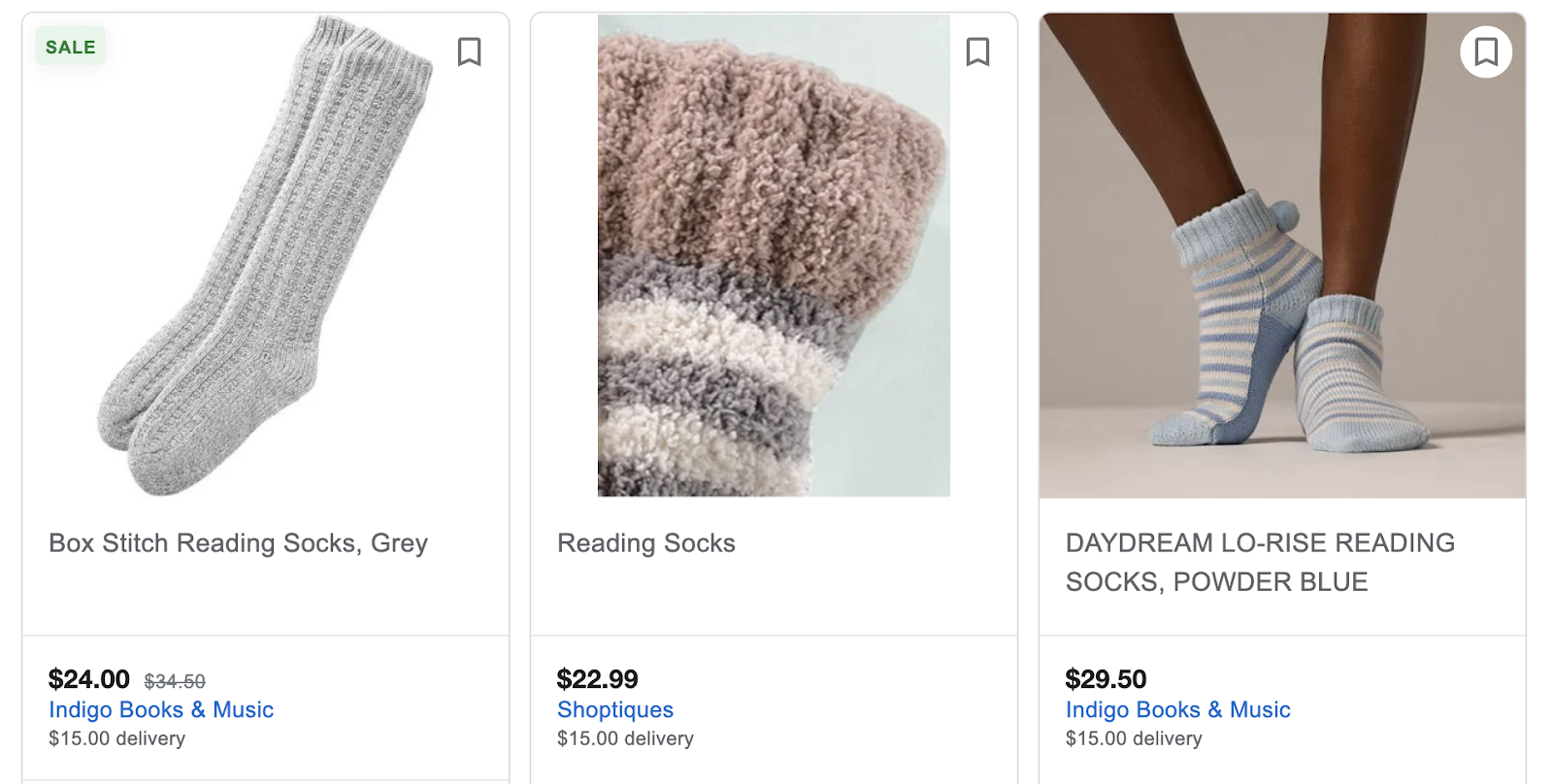
But when I researched the process of building an e-commerce website, it became pretty clear that this venture wasn’t the get-rich-quick scheme I had in mind. (Better stick with my day job over here at Galactic Fed.)
What does that mean for you? I’ve got troves of information to share with you! With this comprehensive guide on how to build an e-commerce website, you’ll be in great shape to launch!
Put on your favorite reading socks—this one’s worth the read.
Phase One: Research and Prep for Your E-Commerce Website
Before you dive into any action, we recommend that you take the time to define your brand and iron out your strategy. Here are some things to consider:
1. Check if your domain name is available
When it comes down to building your e-commerce website, you’ll have to buy a domain name and register it to your website through a domain registrar. The domain name is the address of your website that people type in the browser URL bar to visit your website. Typically, it should align with your company or brand name.
Source: Last Solutions
Unfortunately, there could be companies out there with the same name as yours. That’s why it’s best to scope out availability first and navigate your options before building the website. To do that, use a tool like Instant Domain Checker.
If the perfect domain name is taken, no sweat. Start thinking about creative ways to incorporate your company name in the URL. For example, we often see clothing brands put “wear” before the company name to create a domain that’s still relevant and on-brand—as this ethically-made clothing company, Franc, does below.
2. Research keywords and search volume
We all have hunches, but it’s a good idea to do some keyword research and see what your target audience is searching for—and how many people are making these search queries.
First, it helps verify that people want what you sell. If you plan on kickstarting an e-commerce business that sells reading socks and nobody’s searching them up—you may want to go back to the drawing board.
Second, it helps you understand your target audience’s language, which informs your SEO strategy. For example, while you may know those cozy long socks as reading socks, consumers could be searching for “knee socks” much more. With that new knowledge, it would be a good idea to adjust some of your web copy to target “knee socks.”
I recommend downloading the Google Chrome extension, Keyword Surfer. Not only does it show the search volume of your query, but the sidebar also shows related keywords and their search volumes.

3. Define your growth strategy
Take a minute to think about the big picture. How are you going to get your e-commerce website out there and noticed? In other words, what’s your growth strategy?
There are a couple of routes you can take.
Search engine optimization (SEO)
Source: Status Labs
The goal of SEO is to rank high on the search results pages. As we’ve mentioned before—and as you probably know from your own experiences—websites that are buried past the first page are rarely visited.
SEO takes time and work, but it’s also the most cost-effective (especially if you do it yourself).
Check out our SEO Series to access all related content. Here are a few articles we think you should start with:
- SEO and Content Strategy: How They Work Together
- Recipe for Setting Up an SEO Strategy: A Step-By-Step Guide
- SEO Tips for Small Businesses: Rank Higher and Grow Your Business
- On-Page vs. Off-Page SEO: A Complete Guide
Paid media
Unlike your owned media or earned media, paid media involves paying the owner of ad space in exchange for the use of that ad space.
Source: The UK Domain
Paid media can be costly, but it usually drives faster results than SEO. Many people work with Google Ads and Facebook Ads to access their popular search and social media platforms. More recently, businesses have also leaned on influencer marketing.
To access all the expert tips from our team, take a look at our Paid Media Series. Here are three articles worth noting:
- How to Build a Paid Media Strategy for Your Just-Launched Business
- How to Get Started with Facebook Ads
- Google Ads: How to Get Started
Phase Two: Build Your E-Commerce Website
After putting in some research and prep work, you must be itching to get the ball rolling! But where do you start?
First, pick an e-commerce solution. A simple Google search, “e-commerce website builder,” will trigger a slew of ads and organic results. Those that rank high organically have built some credibility, so we recommend considering them first. Many of them you probably recognize: Shopify, BigCommerce, Squarespace, Wix, Magento, Woocommerce, and WordPress.
Shopify is the leading e-commerce solution in the market—supporting 1.7 million businesses across 175 countries. Shopify’s retailers are a variety of sizes and span many industries.
What do we like about Shopify? It’s beginner-friendly and has everything you need when building a site from scratch—from storefront design to content marketing to performance analytics. Everything’s integrated!
For a full tutorial on how to set up your e-commerce website with Shopify, take a look at this video.
No matter which solution you choose, you should now be:
- Buying your domain: Remember that domain you picked out earlier? Buy it. You can do this through the e-commerce solution you choose for a fee of roughly $20-30 a year.
- Choosing your theme: The theme of your website is the overall look, feel, and style of your website. This includes things like the color scheme, layout, and style elements. Luckily, these solutions provide themes to make it easy for you!
- Assembling your assets: From product images to copy, it’s time to pull it all together. Remember how you researched target keywords? Incorporate them in the product names and the descriptions for SEO purposes.
- Setting up a sound checkout process: To rake in sales, you need to have a proper checkout process in place. First, get approval for a payment gateway and credit card processor. Then, write up a privacy policy and return policy. Lastly, define your shipping and delivery methods. And for customers that still have questions or concerns, it’s best to keep customer support information easily accessible.
Phase Three: Optimize Your E-Commerce Website
It’s one thing to build an e-commerce website. It’s another thing to optimize it.
Optimization means making the best or most effective use of a situation or resource. So when we talk about optimizing your e-commerce website, we’re talking about scoring you more sales and customers.
Interested?
Here are our top optimization tips:
1. Create a positive mobile experience
Mobile-friendly websites are becoming essential for businesses—and there’s constantly new data to back this up. Insider Intelligence recently forecasted that m-commerce (or shopping through a mobile device) would reach $284 billion, or 45% of the total US e-commerce market, by the end of 2020.
Simply put, more and more consumers are making purchases on their mobile devices. If your website is not optimized for a mobile experience, you’re losing out on sales.
One of the most critical elements of a positive mobile experience is page speed. As you probably know, consumers will only wait seconds for a page to load before bouncing.
Source: Think With Google
According to this recent Deloitte study, having a fast load time has serious benefits:
- Improving site speed increases progression rates on almost every step of the mobile purchase journey — from the homepage to the checkout.
- Faster sites encourage people to stay longer and purchase more. For retail, decreasing load times by 0.1 seconds increased conversion rates by 8.4%!
In addition to page speed, a positive user experience is highly dependent on how the website looks and feels on mobile. We encourage you to QA the user experience from your own mobile device with these questions in mind:
- Are the web pages too busy, or do the design elements need to be resized to fit the mobile screen?
- Is there too much copy? Is the font big enough to read?
- Do the CTA buttons stand out?
- Can the consumer easily navigate between the different web pages?
- Does the checkout process become complicated over mobile?
2. Set up Facebook Pixel
If you’re considering social advertising, we recommend installing Facebook Pixel—a piece of code that you embed on your website that matches visitors’ behavior on your website with their Facebook user profiles.
Source: Neil Patel
It tracks where your site traffic is coming from, what devices visitors are using, and key demographic information. This data helps you identify conversions coming from Facebook ads, optimize ads, build targeted audiences for future ads, and remarket to people who have already taken action on your site.
In other words, it ensures your ads are shown to the right people at the right time. For example, if someone abandoned their cart with reading socks in it, you could retarget them with an ad promoting reading socks. (Woah.)
To set it up, follow the guidelines provided by Facebook. Although, you may need to source help from a developer to embed the code on your website correctly.
3. Leverage all of your web pages
As an e-commerce business, you’re probably spending tons of time optimizing your product pages.
This section is a PSA to not gloss over the rest of your website, such as the customer support sections and the post-conversion experience.
For example, you can use your FAQ page as a major SEO play. Do a bit of research on commonly-searched questions and target them on your FAQ page. Consumers get answers that they want, which scores you major brownie points from search engines like Google!
It also provides an opportunity to link internally to your other pages. This provides a seamless journey from one page to another, and it demonstrates that your website offers relevant, connected content—both of which are highly favorable from an SEO perspective.
Another underutilized web page is the “thank you” page. Once someone purchases a product, don’t end the journey there! Use this post-conversion page to encourage more sales and engagement. For example:
- Offer a promotion
- Upsell or cross-sell another product or service
- Incorporate social proof
- Link to high-performing related content
- Encourage social engagement
Did you know that 35% of all Amazon purchases come from upsells and cross-sells? Some simple tweaks to your thank you page could be a huge revenue boost to your new e-commerce business!
Source: CXL
Phase 4: Get Started!
You have everything you need to start building your e-commerce website from scratch. We believe in you!
But hey—it’s also a lot of work (hence why I gave up on the whole reading socks thing). If you’d like some one-to-one guidance, our team is happy to help.

Ayesha Renyard
Content Writer @ Galactic Fed



