Sending your data to our servers, please wait...
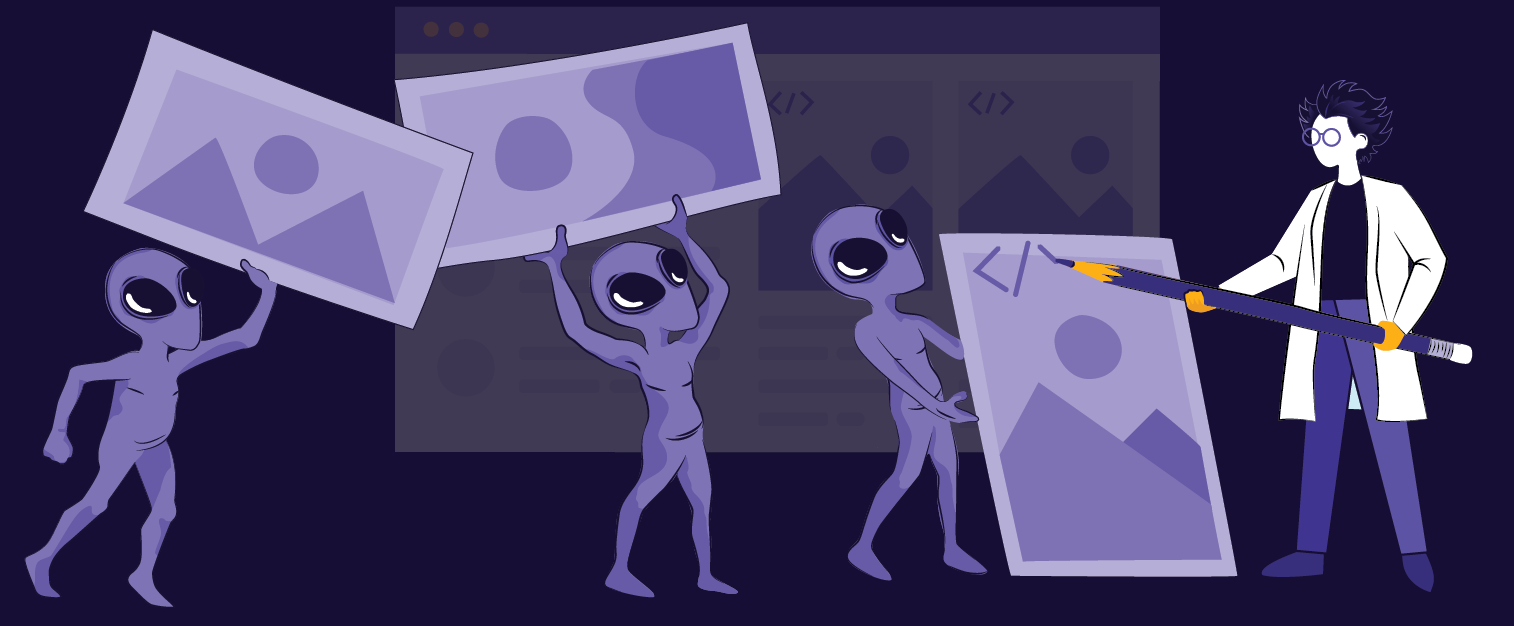




Oops... No results found.
Please try a different search phrase.
SEO 10 min read
Alt Text Optimization Best Practices to Increase Indexability
Written by Natalie Yelton
Content Writer @ Galactic Fed
Expert reviewed by Jigmit Gwari
SEO Product Director @ Galactic Fed
Published 06 Jan 2022
A shocking 55% of e-commerce websites don’t meet basic accessibility requirements for their ‘informational’ images. Let that stat sink in for a moment. That’s over half of business-to-consumer (B2C) websites inadvertently putting up a barrier against potential customers using their website for what it was built for - to buy the goods and services they want and need.
Is your site accessible to everyone surfing the web?
If your answer is, ‘I’m not sure’ or ‘definitely no,’ what steps can you take to make your website more accessible?
The solution to your site accessibility woes may just be lying in alt-text optimization.
If increasing your companies indexability across search engines appeals while also ensuring the greatest amount of people can take in all of the content your site has on offer, then keep reading.
The growth marketing experts at Galactic Fed provide our best practice tips for alt-text optimization. Not only that, but we also explain what exactly alt-text is and why your company should care about it. Ok, we’ll give you a hint - it has to do with your website’s search engine optimization (SEO.)
What is alt-text?
Alt-text is short for alternative text. It’s also called ‘alt attributes,’ ‘alt descriptions,’ and sometimes mistakenly mixed up with ‘alt tags.’ Alt-text is added to HTML code and functions as an invisible description that sits behind images found on your website.
What does alt text look like?
Within your site’s code, alt text looks like this:
<img alt=”text alternative”>
It’s worth pointing out that alt-text does not affect how an image appears on your site. Alt-text’s only job (and a very important one) is to display the image’s content in an alternative, text-based format.
Why alt text matters
Alt text allows essential software like screen readers to describe images to your website visitors who use them to surf the internet while ensuring search engines can crawl your site quickly, assisting Google with ranking your website.
In other words, alt text is a vital component when it comes to your site’s accessibility and user experience (UX,) which, if done correctly, boosts your website’s SEO and indexability.
Accessibility
Ensuring images on your website that can benefit from optimized alt-text sitting behind them ensures that a screen reader can read it aloud. The person using the screen reading software or device is given context and meaning about how an image relates to the rest of your web page.
Companies that want to ensure everyone has access to their website, including those who may be sight-impaired or otherwise unable to identify an image visually, should focus on optimizing the alt-text of specific images found on their website.
User Experience
This may come as a surprise, but not every image on your website needs alt text.
For example, you don’t need to include alt-text for button graphics or page dividers. In addition, if an image is already described in the text, the alt-text field can be left empty.
Put simply, if alt-text doesn’t provide any additional, helpful insight and is only featured for decorative purposes, it’s worth skipping to boost the user experience of your website for everyone navigating it.
How alt text impacts your SEO
In addition to improving your website’s accessibility and user experience, good alt-text also impacts your company’s topical relevance and helps you rank in Google Images, which in turn boosts your search engine optimization (SEO.) If you’re relatively new to SEO, check out our definitive guide to search engine optimization for beginners to ensure you’re well versed on the topic before diving into all things alt-text.
Topical Relevance
Google crawls websites scanning through the words on each web page to better understand what it’s about in order to index each page correctly.
Take an animal conservation website, for example. If a web page mentions hummingbirds, finches, and blue jays, Google can figure out it’s about birds.
This relates to images because, in some cases, the context is hidden in images that Google cannot read.
Source: American Bird Conservancy
While Google will most likely identify that the images are of birds without alt text, the specific type of bird may not be as obvious. That’s where excellent alt text comes into play.
Rank in Google Images
Do you know what the second-largest search engine is after Google?
If you guessed Google Images, you get a gold star!
Source: SparkToro
Google Images is responsible for just over 21% of all searches that take place online, putting it in the lead ahead of YouTube and Facebook.
If alt-text is absent from important images on your company’s website, you could be missing out on a powerful opportunity to drive traffic from Google Images.
Visual Search is rapidly growing in popularity. From a marketing perspective, it has the power to shorten the buyer journey, in some cases allowing the customer to go from image to purchase in just a few clicks of the mouse.
Alt text optimization best practices
If you feel empowered to improve the alt-text of images on your website but don’t know where to start when it comes to writing the actual text, let Galactic Fed assist! We’ve pulled together our top seven tips for crafting the best alt-text to help make your site more accessible and user-friendly while boosting your SEO in the process.
1. Be specific and concise
Use as few words as possible when creating alt-text.
Is the color of the object in the image relevant? Does it matter what color dress the person is wearing in the image?
As a content author, you will have to judge whether this information adds or detracts from your message.
As a general rule, try to keep your alt-text under 125 characters. The exception to this rule is if your image is a complex graph, chart, or infographic, which needs a longer alt-text to convey vital information found in the image.
2. Use common punctuation
Including standard punctuation like commas, semi-colons, and full stops makes it easier for people to understand your text as it’s picked up and read aloud by their screen readers.
3. Focus on the function of each image
Every image on your website was most likely added for a good reason.
To craft the best alt-text, ask yourself:
- Why did we include this image?
- What message does it support or convey by including it on our website?
- What further information or meaning could be missed if we don’t have an alt-text description?
Fed Fix: Imagine you are on the telephone with someone who can’t see the picture and describe the image to them as best as possible.
4. Don’t include source or copyright info
The source of the data presented in the image or the photographer’s name doesn’t need to be included in alt-text. Keep this info separate and clearly marked “source info.”
This is also the case for necessary copyright info. It can waste precious characters and provide little value to your website visitor when it comes to accurately describing the content of the image. As with source data, clearly label separately as ‘copyright info.’
5. If the image is purely decorative, leave alt-text empty
Decorative images are found on almost every website, used to break up long text, enhance the feel of the content, or simply reflect your brand.
In general, people who use screen readers agree that a web page’s mood, feel, and aesthetic are irrelevant. In other words, decorative images should not take priority over how accessible key content is.
If the image on your company’s website is decorative, we recommend using an empty or null alt-value.
A null alt text is written as alt=”” with no space and within a set of quotation marks.
6. Avoid aesthetics and focus on describing information
Source: Penguin House Group
Avoid a focus on describing what the picture or image looks like, for example. “a graphic of penguin.”
Instead, describe the image content and what it does, for example: “Penguin Publishing House Logo.”
7. Test your site to identify alt-text gaps
Double-check that you’ve included alt-text for all of the relevant images on your website using the Web Accessibility Evaluation Tool. Their chrome extension is a breeze to use and can help you identify what images on your site are missing alt-text fast. And the best part, it’s completely free to add to your browser and use right away!
Nailing alt text for images
Don’t be fooled; the accessibility of your website - including alt-text - impacts your company’s search engine optimization. Avoid these eleven other SEO myths to enhance the growth of your business with ease.
Improving the user experience of your site can generate impressive results, too. We recently helped a tech and wellness startup grow its backlinks by 3500% through enhanced UX and an SEO site audit.
Getting your alt-text right doesn’t have to be a headache. But if you think you’d benefit from a helping handing getting your company’s website SEO-optimized, Galactic Fed has a whole team of SEO professionals ready to pitch in and get your website in top shape, both through on-page and off-page SEO optimizations. Prioritize alt-text optimization and boost traffic to your company’s website today!

Natalie Yelton
Content Writer @ Galactic Fed



